Workday is the enterprise resource planning (ERP) system all UW System institutions will use to standardize and streamline finance, human resources, and research administration processes, including accounting, managing time off, completing payroll, and closing out research awards.
Everyone who works at the UW will use Workday to do employment-related tasks like submitting time off, managing their employee profile, and accessing job-related training.
Workday will also make it easier for administrative staff to perform much of their work. An integrated system, Workday will bring administrative tasks into a single platform, replacing the Human Resource System (HRS) and Shared Financial System (SFS), as well as the hundreds of ancillary systems we use now.

How Will I Use Workday?
Select the tab or tabs that most closely resemble your role at UW to see some of the ways you may use Workday after July 2024.
These lists are not comprehensive, and more details may be added in the future.
All faculty and staff will use Workday to:
-
- Update personal information, including name, address, and emergency contact
- Manage direct deposit accounts and tax withholdings
- View and print payslipsSubmit and manage their time off and leaves of absence
- Submit and track expense reports
- View benefits informationAccess job-related training and learning opportunities
Anyone who manages or supervises UW faculty or staff may use Workday to:
-
- View and approve their team’s time-off requests and leaves of absence, as well as timesheets
- Evaluate and review employee performance
- Enroll or assign learning courses to their staff
- Complete onboarding setup for new hires, including sending welcome messages
- Generate reports using real-time data
- Start a request to hire
If you serve in a finance role or perform finance-related tasks as part of your job, you may use Workday to:
-
- Complete and adjust accounting journal entries
- Review and approve expense reports
- Generate, maintain, and/or cancel customer invoices
- Perform settlement runs and reconcile bank accounts
If you serve in an HR role or perform HR-related tasks as part of your job, you may use Workday to:
-
- Correct time off and leaves of absence
- Enter and complete payroll
- Manage job requisitions and applicants
- Approve new hires and set up onboarding
- Request one-time payments or compensation changes for compensation-related roles
- Manage academic appointments
If you serve in a research administration role or perform research administration tasks as part of your job, you may use Workday to:
-
- Manage billing, including creating invoices and recording customer payments
- Oversee the effort certification lifecycle, from survey creation to certification run
- Perform grant close-out
Tasks related to proposal development and submission, research contracting, non-financial post-award management, and more will be performed in RAMP’s Huron Research Suite.
Discover which research admin processes will happen in our new systems
Benefits of Workday
Workday will deliver many benefits to the UW System, from improvements at the institution level to efficiencies for all faculty and staff. Some benefits include:
- Independent Access
You will be able to see or change personal information more easily – meaning fewer phone calls or forms. By empowering faculty and staff, we can also reduce the strain on HR personnel who perform these functions. - Data Accuracy
Job details and personal information are documented and accessible within Workday. Because data is entered electronically, there is no risk of losing papers that contain sensitive and important information. - Increased Compliance
Workday offers a detailed audit trail through reports, so authorized users can see what is happening – and who is doing what – in the system. The ability to customize access based on staff roles ensures only authorized staff will be able to perform or approve certain business processes and review data. - Greater Automation
Workday automates certain processes, saving you from manual entry or input – and saving you time. - Improved Efficiency
Workday lets you see which step of a business process you are on. It also allows several users with the appropriate security access to act on a step, reducing delays in the case of staff absence.
Implementation Timeline
ATP is in the Configure & Prototype Stage of the Workday implementation. Workday is on schedule to go live in July 2024.
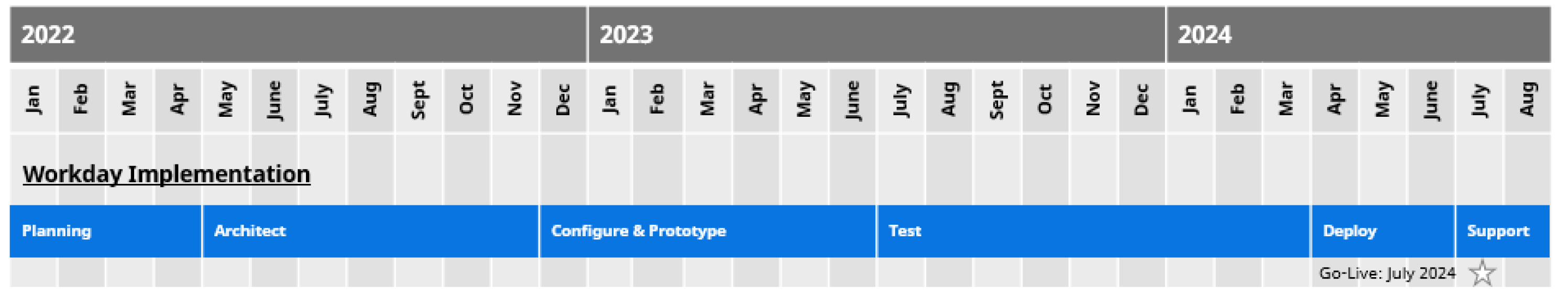
This is an accordion element with a series of buttons that open and close related content panels.
Planning Stage: July 2021-April 2022
Finalize project scope, schedule, and budget
Project details including resources, costs, deadlines, and scope for the Workday and Huron Research Suite implementations are finalized.
Build and train ATP project team
Design Team Leads and team members are onboarded and trained on relevant Workday modules. The system implementation firm, Huron, joins the team. Focus and Validation Groups begin to form.
Architect Stage: May 2022-December 2022
Workday Design
Administrative end users, process owners, and leaders from across UW System meet with ATP Design Teams to provide input on high-level business process needs and learn how Workday can meet those needs.
- Design team members identify business processes not addressed during the Planning Stage and suggest solutions in Workday or alternative systems.
- Initial reporting requirements for Finance, Human Resources, and Research Administration are identified.
- Design decisions are documented for Finance, Human Resources, and Research Administration and updated if needed as business processes are configured in Workday.
At the end of the Architect Stage, the initial setup of Workday is configured to manage UW System processes and ready for more specific work in the Configuration and Prototype Stage.
Information Technology
Hundreds of administrative ancillary systems currently in use are evaluated and selected for continued use or disposition. A plan for evaluating ancillary systems in the future is drafted.
Configure & Prototype Stage: December 2022-June 2023
End users attend demonstrations of the proposed setup of Workday, while the ATP team prepares for testing in the next stage.
The primary milestone of the Configure and Prototype Stage is a newly configured version of Workday (the End-to-End Tenant) that will be used in testing.
Test & Train Stage: July 2023-March 2024
End user training is developed, while final testing of Workday takes place.
To ensure a smooth change, a step-by-step cutover plan is created to guide the transition to Workday.
Deploy Stage: April 2024-June 2024
The UW System configuration of Workday is finalized and ready to go live. End users receive training.
Production Support Stage: July 2024-Forward
Upon go-live in July 2024, the system is monitored to ensure it works as expected.
